The release notes for Salesforce Spring ’23 have arrived early as a holiday gift. There are plenty of great new features in this release, and some of the features expected in Summer ’23 are actually available now.

- A New DevOps Center Has Been Released (Generally Available)
Only if you’ve been living under a rock for the past month will you not have heard about this! All users can now make full use of DevOps Center now that it has gone GA. I feel that DevOps Center may replace Salesforce Change Sets, which helped me understand change management as a concept.
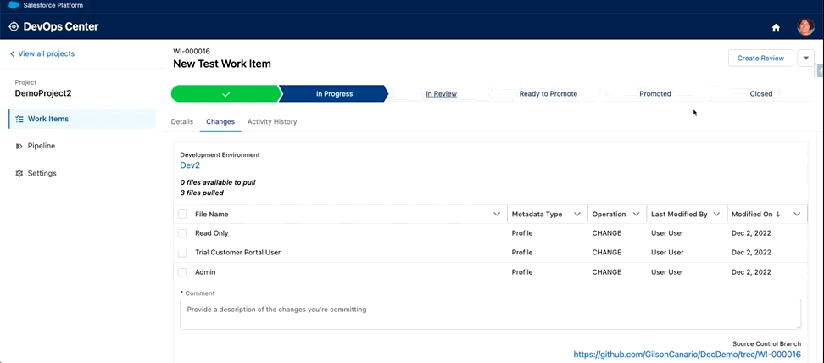
- Run Screen Flows from Slack (Beta)
With Apex SDK for Slack (Beta), you can now run a screen flow without input parameters using shortcuts or buttons. Create an app or view in Slack that invokes a flow that has the “Make Available in Slack” advanced setting selected. Make an app that provides users with global shortcuts, message shortcuts, or slash commands that invoke flows from Slack.
- Flow Builder with External Data (Beta)
It’s time for another Beta of Flow Builder, this time with External Data. The HTTP Callout feature in Flow Builder allows you to automate processes using external data.
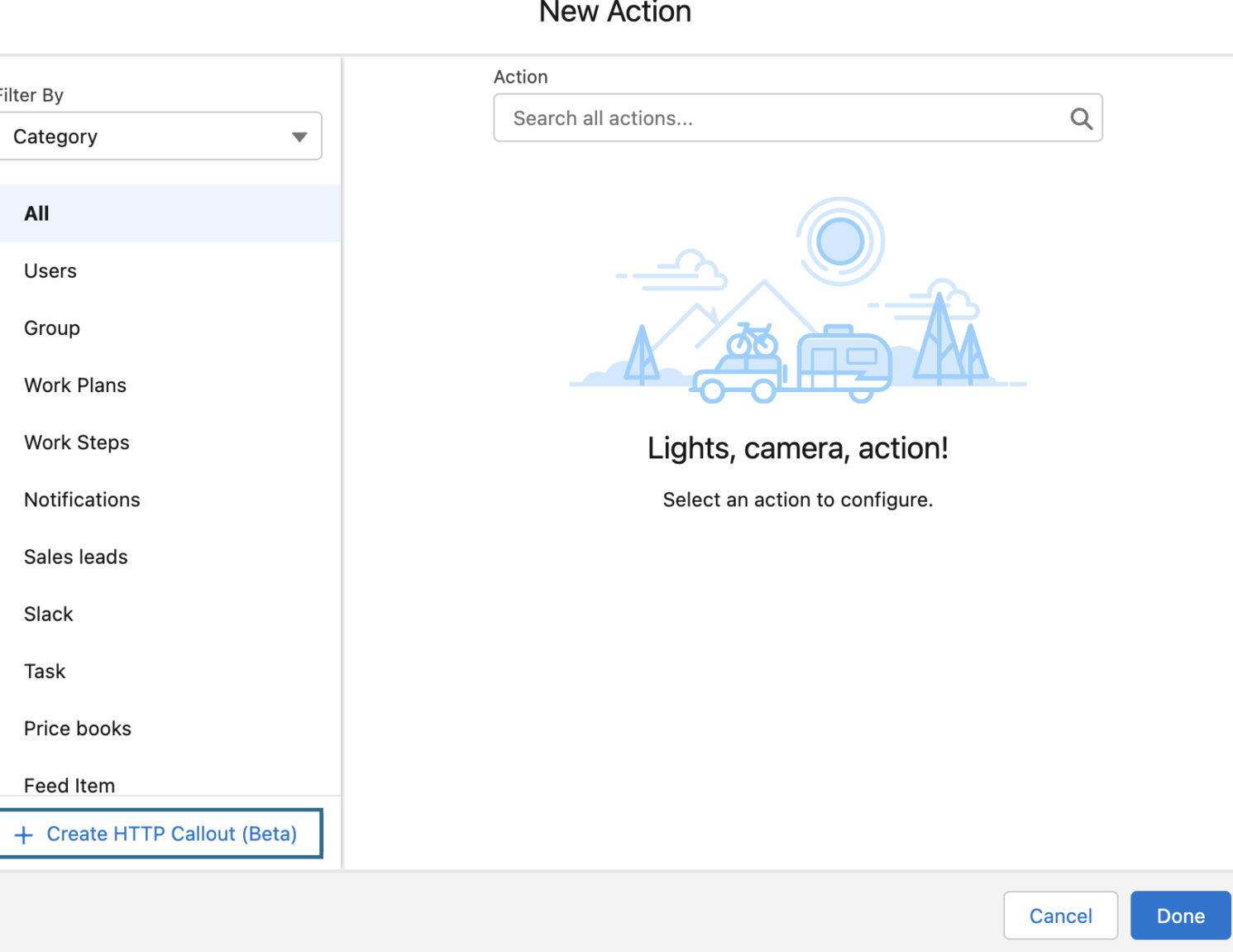
- Async SOQL Retirement
Async SOQL is used for Big Objects, Field Audit Trail, and the Connect REST API. As of Spring ‘23, this is going to be retired in all orgs. Instead of using Async SOQL queries, you will need to replace these with Bulk API and batch Apex.
- Cross-site Scripting Can Be Prevented By Escaping The Label Attribute Of Elements In Visualforce Pages
This release update escapes the label attribute of your tags to prevent malicious code from running on your Visualforce pages. Winter ’23 was the first time this was available and Spring ’23 marks the first time it is being enforced.
- Restrict Anonymous Apex Access to Core Users
In your org’s Apex Settings you will see a new option to Restrict non-core users from executing anonymous Apex. This allows admins to restrict anonymous Apex execution to core users, such as Standard and CsnOnly users, by using the RestrictCommunityExecAnon preference. When enabled, noncore users can’t execute anonymous Apex regardless of any other user permissions that are set, such as Author Apex.
- Query Delegated Group Access via Tooling API
Run API queries on users granted delegated administrator roles to confirm access. With the available objects, you can run queries on members of a delegated group, permissions granted to the delegated group, and users who are members of the delegated group.
12,631 total views




