CRM implementations require time, money, and skilled people, and they are complicated (which makes organizations hesitant to begin a Salesforce implementation). It is a nice win for your team to save resources throughout each phase of your implementation. You may not realize that the phases that involve data loading are ready for you to optimize.
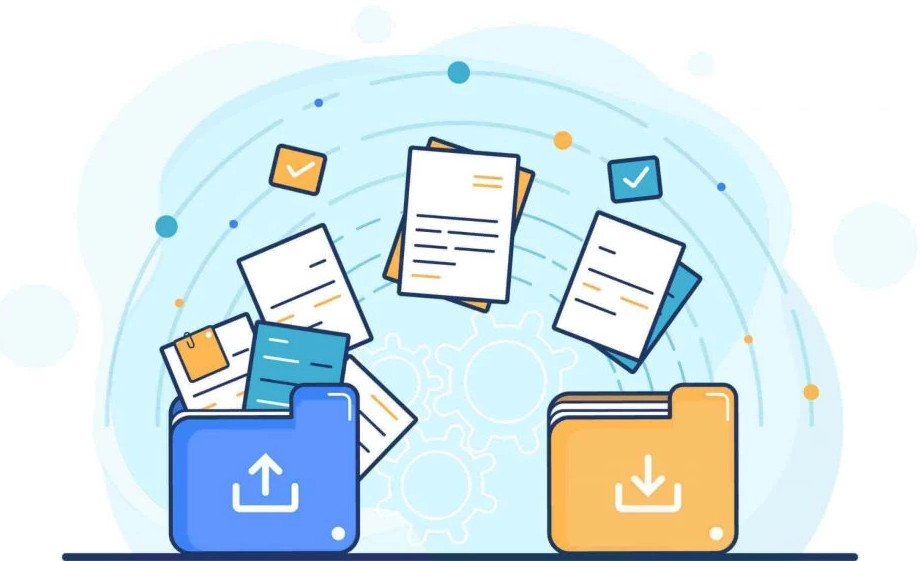
- Data Import into Salesforce
There are ten steps involved in a typical Salesforce implementation, three of which require data loading, which can consume up to 25% of the total implementation time and cost. It is unfortunate that Clean Data, Migrate Data, and Integrate (the steps highlighted above) are often overlooked. It is possible to incur unexpected costs and extend the implementation timeline if these steps are not properly planned, which all require data loading.
Here are some of the issues that can occur if data loading is not properly planned or if the wrong tools are used:
- Dirty Data: The importance of clean data cannot be overstated, regardless of whether a customer is migrating their CRM, implementing a new CRM, or combining multiple Salesforce instances. As CRM is often used as the source of truth, you want to avoid pulling in incomplete, inconsistent, and duplicate data.
- Complex Data Transformations: It is common to undergo complex data transformations when integrating an ERP with an API or migrating data. You will be unable to plan out the appropriate resources, timeline, and budget unless you assess the complexity of the data you are moving.
- Choosing Between Manual And Automated Data Loading: CRM setup is one thing, but making sure all the data that needs to go in and out of your CRM from other systems and tools is another. This is the time when you should decide whether you want to automate the integrations between Salesforce and other systems and applications that contribute/share information. By automating integrations, you can decrease manual reporting errors, increase staff productivity, and increase Salesforce adoption.
- Six Ways To Import Data Into Salesforce
➤ Included in all Salesforce editions for free;
➤ It’s cloud-based and doesn’t require any installation;
➤ A great user experience;
➤ Records cannot exceed 400KB, and a maximum of 90 fields per record can be imported;
➤ The only format supported is CSV, which can be time-consuming and duplicate-prone;
➤ It is possible to run only one import job at a time.
- Salesforce Data Loader
➙ A Salesforce Data Loader is an advanced data loading tool that allows you to insert, update, upsert, delete, and export records;
- + Free of charge;
- + Can update records that already exist, bulk delete records, and export records;
- + Supports all objects – Has to be installed directly on your computer;
- Can only import up to 5,000,000 standard objects;
- Only available for Orgs using Enterprise, Performance, Unlimited, Developer, and database.com.
- Dataloader.io
Dataloader.io is a web-based application so there’s no need to download anything and works on all major browsers. With Dataloader.io free you get: + Import, export and delete from Salesforce up to 10,000 records per month. + Manage your files on remote or local servers using Dropbox, Box and FTP.
- Workbench
Despite not being an official Salesforce tool, Workbench is well known for its SOQL/SQL capabilities, as well as its data import capabilities. Since it is a web-based application, there is no need to install anything, and it supports both imports and exports. Salesforce records can be searched, imported, exported, deleted, undeleted, or purge either from a single record or by using a file Additionally, it can apply Assignment Rules, insert null values, and process records either in parallel or serial mode on either standard or custom objects, if desired.
- Lingk.io
Data integration platform Lingk.io offers basic to advanced data transformations at low pay-per-use prices. Plus, it supports multi-org data loading, and can write to multiple objects at the same time, as well as Salesforce org-to-org data loading.
- Supports thousands to billions of rows of data, local flat files, local databases, and cloud applications and runs on Apache Spark;
- Tools for preventing data duplication;
- The low-code solution requires a basic understanding of SQL.
12,791 total views




