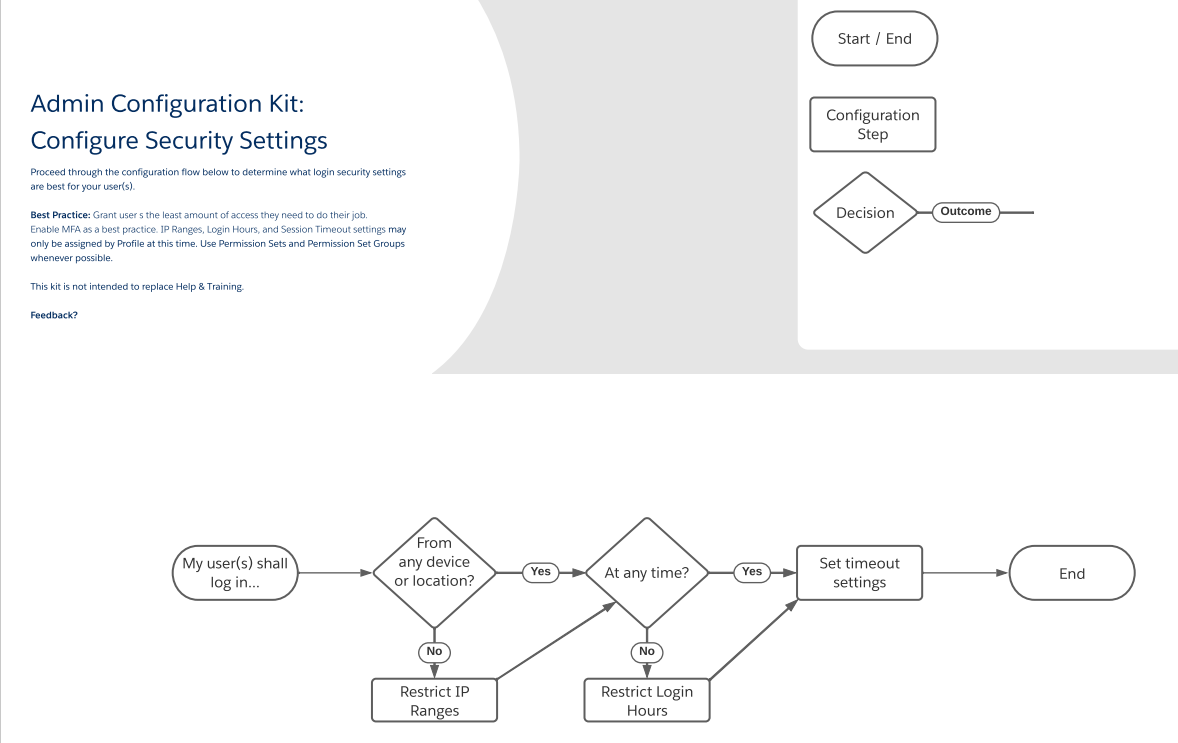For new users in your Salesforce organization, the Security and Visibility Configuration Kit, which is available since earlier this year, is a great tool to assist you.
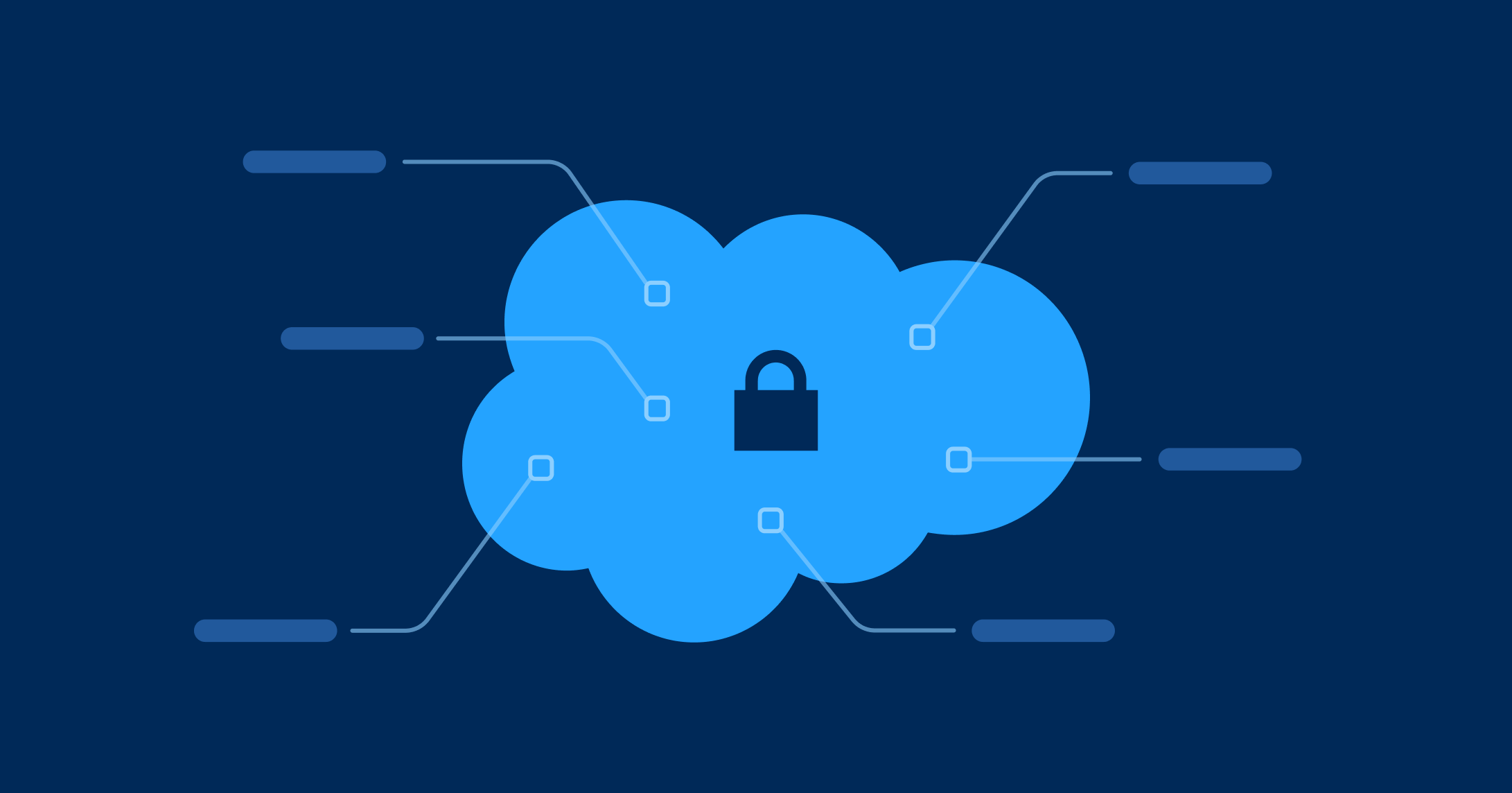
What Is an Admin Configuration Kit?
In Salesforce’s Admin Configuration Kits, you can find prompts, templates, and recommendations for setting up everything correctly. They provide a series of decision flows and diagrams that guide you to the best solution. A Security and Visibility Configuration Kit has been released by Salesforce, which is ideal for those just starting out with security or checking their organization meets best practices.
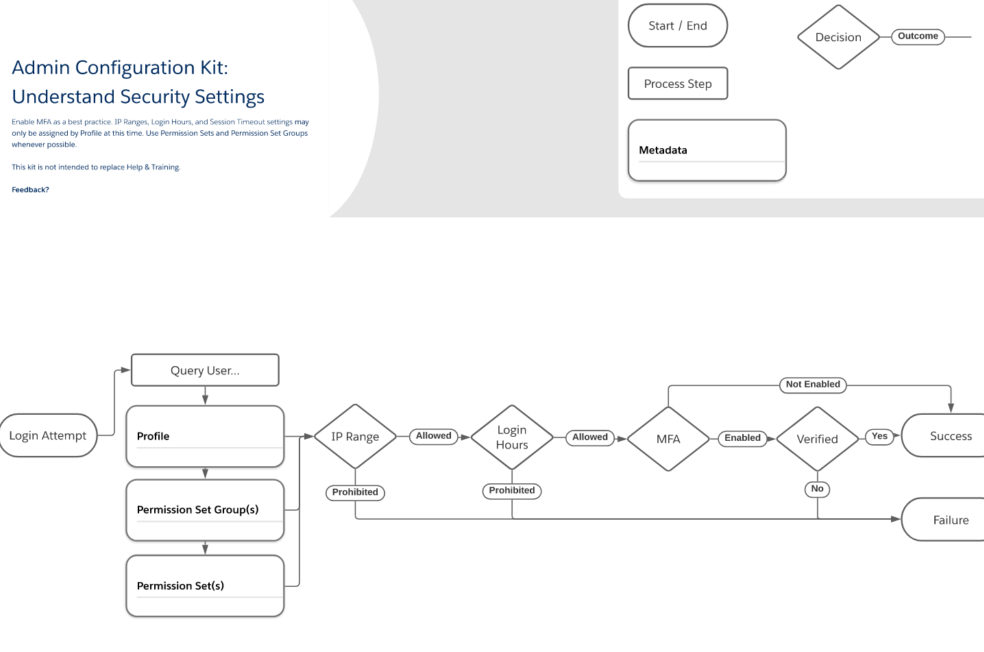
There are seven pages of information in this kit, which can be downloaded as a PDF file.
-
- Manual Sharing
- Organization-Wide Defaults (OWD)
- Profiles
- Permission Sets
- Sharing Rules
Why Is Salesforce Security and Visibility is so Important?
Salesforce org security ensures no unauthorized access, both internally and externally.
It’s important to understand how user profiles, roles, and sharing settings work to restrict certain users from accessing records or performing functions. The admin exam covers this topic in “Configuration and Setup”, which makes up 20% of the questions!
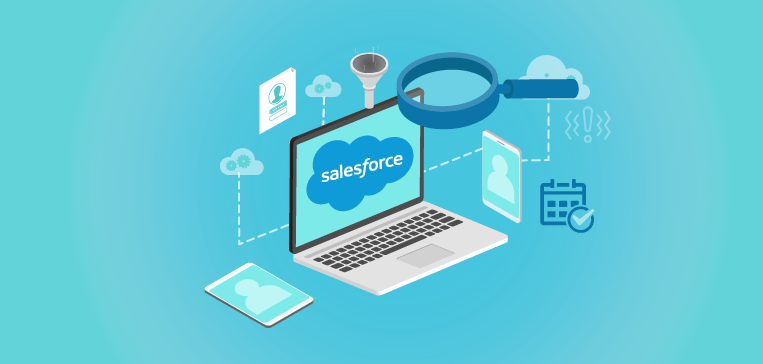
In the Salesforce Security and Visibility Configuration Kit, you will first gather your security and access requirements, including:
-
- Profiles;
- Permission Sets;
- Permission Set Groups;
- IP Ranges;
- Login Hours;
- MFA;
- Field Level Security.