Metadata is your Salesforce org’s fundamental basis, allowing you to control key business processes, important permissions, and security settings. While most Salesforce backup providers safeguard data such as client data, do you know if your backup provider safeguards and restores this critical metadata?
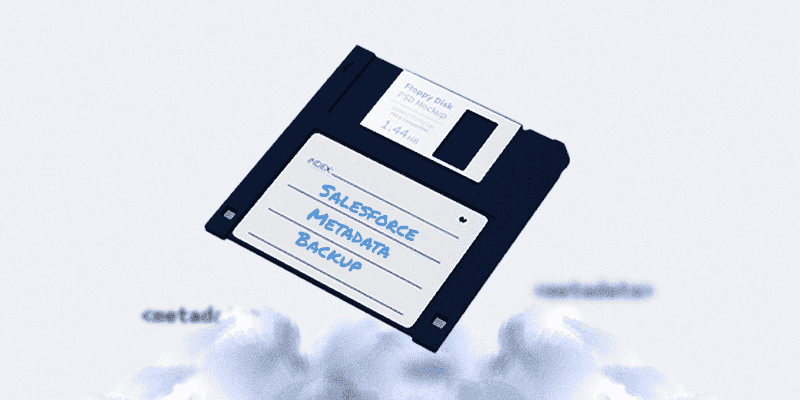
Overview of Salesforce Metadata
➙ People often confuse data and metadata because they work in tandem.
➙ Metadata is often defined as “the data that describes other data.” While data is simply business information (such as your customer’s name or company), “Metadata” is what makes this information meaningful (such as who it was created by and when it was last updated).
➙ The reports, permission sets, objects, page layouts, workflows, settings, and configurations that make the platform useful to your company’s Salesforce org are all examples of metadata. The metadata is also the structure and architecture of your company’s Salesforce org.

➙ Metadata comes in a variety of native forms, such as fields and file types. Salesforce also supports custom metadata types, which let you customize your organization to meet your industry’s specific needs.
➙ In case your customers are subject to the General Data Protection Regulation (GDPR), you could include fields to determine their data protection, encryption, transmission, and storage requirements based on local laws.
The Risks of not supporting Metadata ⚠️
➙ It’s important to remember that most data loss isn’t the result of freak accidents, natural disasters, or technical glitches; instead, it’s often caused by human error.
➙ It is possible for anyone to accidentally delete essential security settings or release bad code, but it can be extremely detrimental to your Salesforce instance.
The following negative effects can result from these mistakes:
➜ Reduced Value
- It is possible to create metadata in many ways, such as by using fields or file types. Your Salesforce org can also be tailored to meet the needs of your organization and track unique aspects of your industry by creating custom metadata types. You could, for example, add fields to identify your customers’ data protection, encryption, transmission, and storage requirements as they relate to the laws in the country where they reside.
➜ Disruptions to Businesses
- Consider a scenario in which your organization tracks all work (from proposal to project close) using Salesforce. It is even possible that you have built your own project management application on the platform.
- A loss of this data (and an inability to recover it) would not only result in downtime, but it could threaten the continuity of your business.
➜ Risks related to security
- Salesforce orgs and their data can also be at risk of cyberattacks if their metadata is lost.
- Your org could be vulnerable to outside threats and intruders if you built your security on permission sets that cannot be restored.
➜ Relationship Damage
- Your relationship with your customer could be jeopardized if you lose this important metadata.
In Salesforce, metadata powers your business processes (like triggers and email alerts), so altering or losing it would cause these to be lost as well. - Customer relationships could be damaged without these key touch-points and automatic processes.
- Your Salesforce org has been built by your developers to ensure it adds as much value to your company as possible, don’t throw it away by failing to backup and restore metadata.
Keeping your metadata backed up and restoring it is essential!
- All types of metadata (from fields and page layouts to triggers and permissions) are backed up and restored, both in and out of place.
- The purpose of in-place restores is to prevent downtime after a data incident, but out-of-place restores serve as a means of creating accurate staging, which might prevent oversights or mistakes.

- You can create exact replicas of your org as test environments or sandboxes with out-of-place restores, which mitigate the effects of user error.
- You can create a sandbox that mimics the actual production environment exactly by using out-of-place restores.

➪ Additionally, AvePoint Cloud Backup for Salesforce provides automatic daily backups, on-demand backups, and comprehensive restore capabilities (at the organization, object, record, and field levels).
➪ There is no installation or configuration required since the solution is 100% cloud-hosted.




