Salesforce Inbox, a very easy-to-use tool for increasing sales teams’ productivity through Gmail and Outlook integration, has been widely used for years. The Unlimited and Performance editions of Salesforce are even free of charge.

Salesforce Inbox, a very easy-to-use tool for increasing sales teams’ productivity through Gmail and Outlook integration, has been widely used for years. The Unlimited and Performance editions of Salesforce are even free of charge.
Overview Of The Salesforce Inbox
- Salesforce data can be accessed directly from their email page;
- Scheduling meetings and sharing availability is easy;
- Download the Inbox app for your mobile device;
- Keep track of emails and more.
What’s New About It?
The ability to send meeting invites to customers or colleagues (or both) in just a few clicks is by far one of the most time-saving Salesforce email integration features. While you may already be familiar with the Availability tab within the side panel, the Scheduling Link option is brand new, having been made Generally Available to Inbox users in December 2022.
As you can see below, you currently have two options:
It is preferable to schedule the following times:
- Provide the customer with a choice of meeting times.
- To schedule, click here:
They can choose a time directly from your calendar, and you can let them know when it is convenient for them.
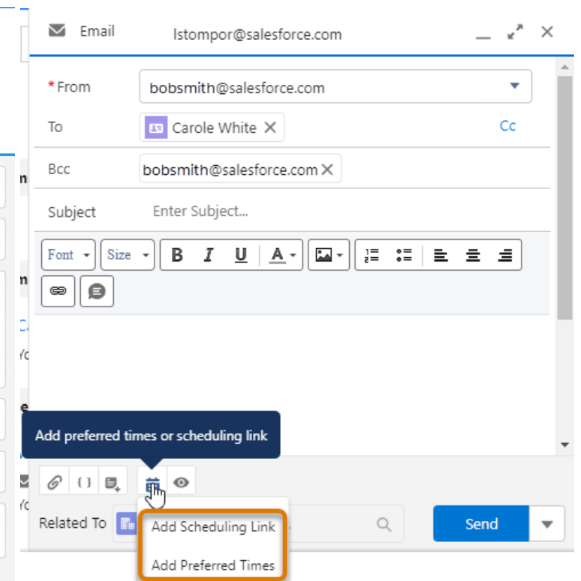
What Is The Process?
You can access the new feature in just two clicks. A Schedule a Meeting link will be inserted into the email once the recipient clicks the Scheduling Link. Then all you have to do is send it!
When the recipient clicks the link in the email, the sales manager’s current calendar will appear for them to choose whichever slot is most convenient for them. As soon as they do, a meeting invitation will be automatically sent out on the sales manager’s behalf.
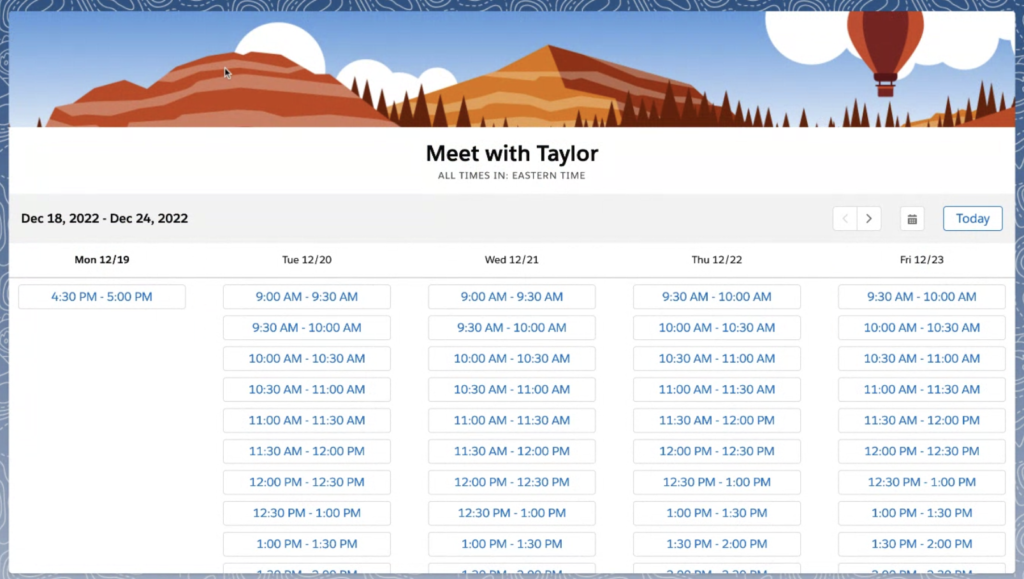
5,988 total views




