Salesforce Junction Object is an object that contains Many-to-Many Relationships between two related objects.
The Relationship details stored in a Junction Object represent a Junction Relationship. In a Many-to-Many Relationship, each record in one object is linked to multiple records of another object.
A Junction Object stores all the details about the relationship between the Two Objects.
Junction Objects are created using a Custom Object and then relating two other objects via two Master-Detail relationships.
For example, take a recruiting process where you have a job title and a candidate object. Since candidates have to apply for multiple positions, a normal Parent-Child relationship would not work. You need a Salesforce Junction object like “Application” which will allow many candidates to apply for multiple job positions.
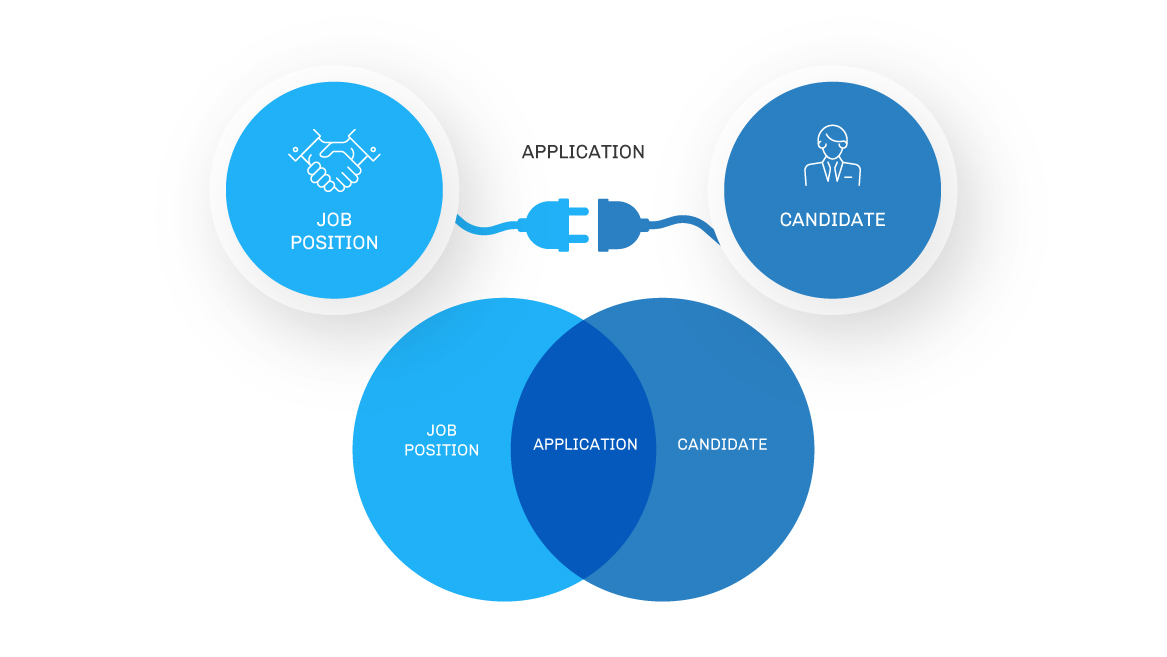
Another example within standard Salesforce objects with Opportunity Products. If you want to assign Products to a certain Salesforce Opportunity, you will need to use the Opportunity Line items object (a Junction Object).
This is required as without the Junction Object, you would only ever be able to associate One Product, to One Opportunity.
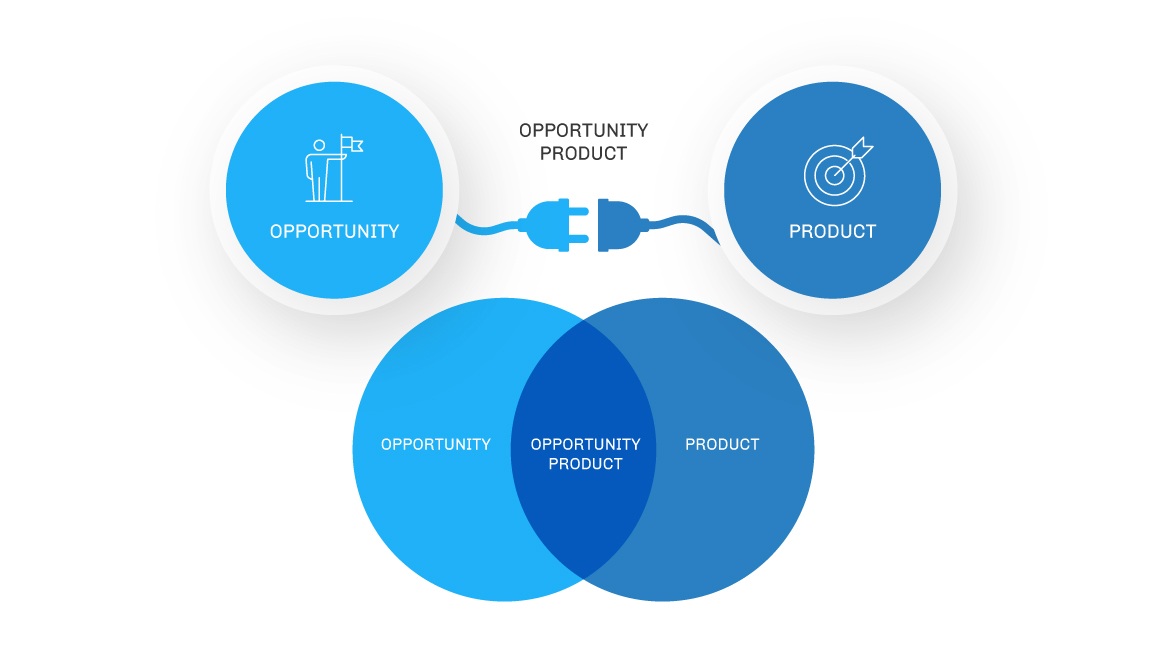
Creating a Junction Object
1. Make sure that there are 2 objects available to link to a join object. Create the 2 Custom objects: “Candidate, and Job Position”.
As you can see in the Schema Builder, these are disconnected, but to ensure that many candidates can apply for many jobs, you will need the “Junction Object”.
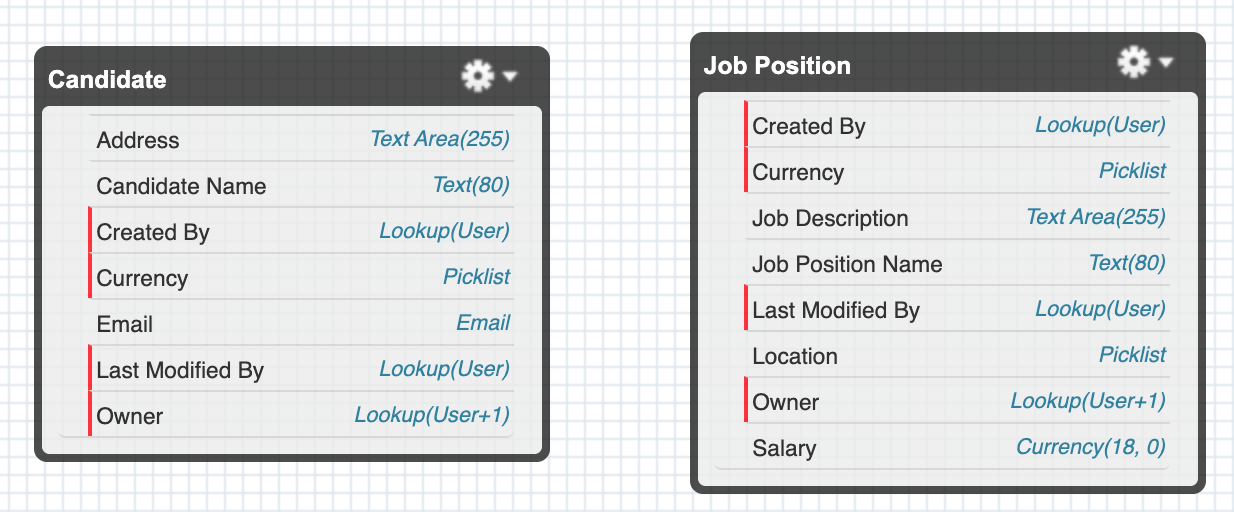
2. Create a new custom object that will serve as our Join Object. Create a custom object called “Job Application”, which will allow us to connect the “Candidate & Job Position” objects.
3. Create two master-detail relationships of the “Candidate” object, one will need to link to the “Candidate object“, the other to the “Job Position“. You can do this by creating a field as usual in the “Job Application” object, and navigate to the master-detail relationship field type, and selecting the other objects. If we go back to the construction schema, we can see that the Junction Object is complete from many to many!

Please click this link to read more about this topic.




