💬 Salesforce is a large platform with many applications that perform various functions. Integration testing ensures that Salesforce’s org works correctly with other applications.
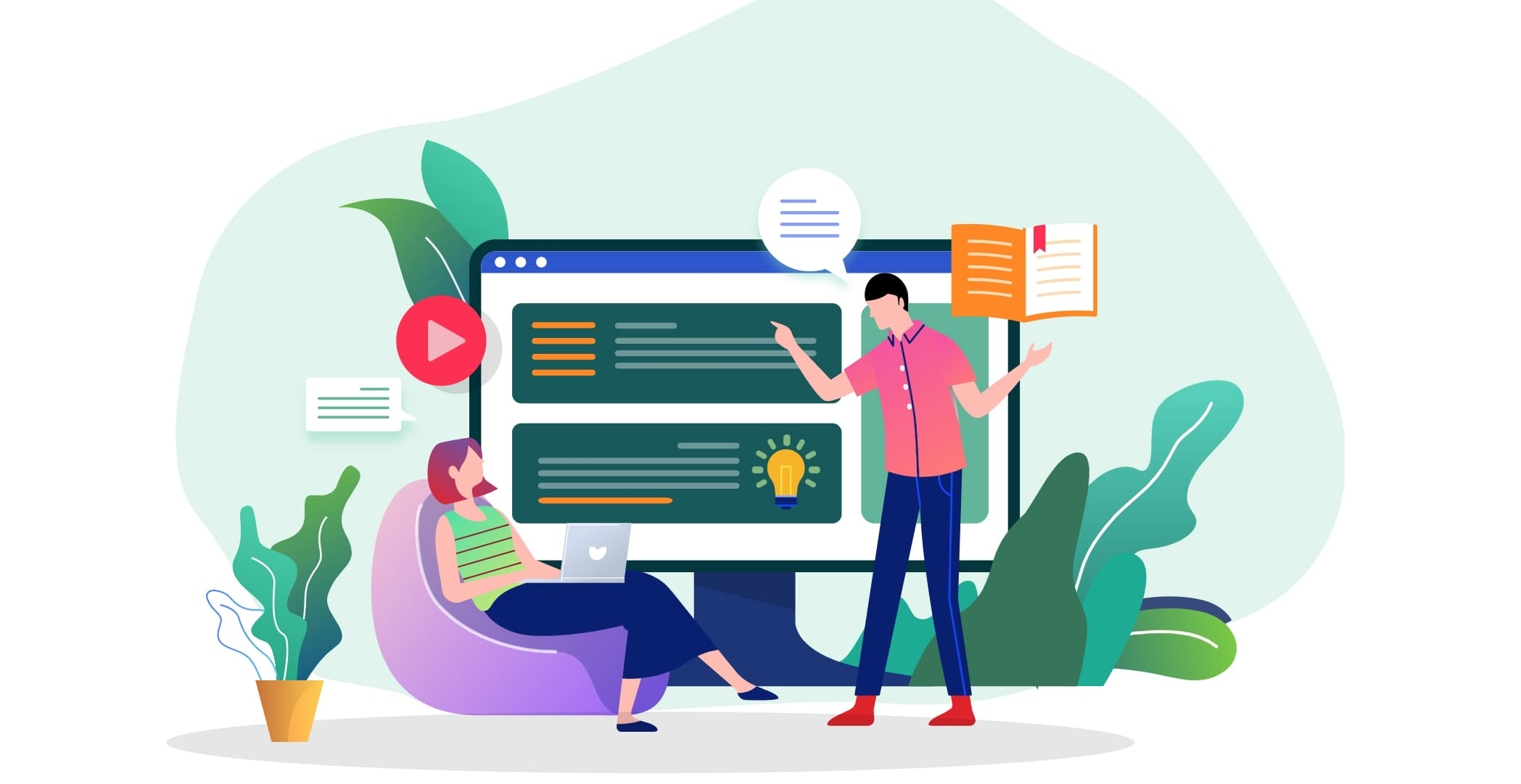
What Is Salesforce Integration Testing?
Integration testing evaluates the code’s ability to integrate with external systems. This process involves testing your software’s performance with other modules, products, and systems.
In contrast to unit testing, integration testing combines modules and tests them together as a whole. The goal is to uncover any defects that may occur when you integrate the software modules.
As Salesforce Orgs Migrate to the cloud, integrations expand to include processes and applications that support customer interactions, such as:
- Email;
- Customer Service;
- Live Chat and Chatbots;
- Enterprise resource planning;
- Mobile Applications;
- Point of Sale;
- Social Media;
- Website.
The Benefits of Salesforce Integration Testing
- The Risk Is High
➔ Salesforce is used by many companies as a central hub for marketing, sales, human resources, and finances. As a business-critical application used in so many departments, Salesforce, and its third-party integrations, must be thoroughly tested.
- Make sure there are no conflicting code bases
➔ Different developers bring different skills, backgrounds, and reasoning to different modules.
This can cause conflicts when combining the modules, as they may have conflicting codes. Integration testing ensures that Salesforce’s integrated software modules work as a whole.
- The Platform Is More Than Just A Platform- It’s An Ecosystem
➔ Salesforce is surrounded by multiple apps, software-as-a-service (SaaS) products, and internal business apps that connect to your organization.
It’s not just about testing Salesforce anymore; it’s about testing the entire ecosystem.

How To Test Salesforce Integrations Best Practices
With Salesforce’s various customization options, Salesforce’s testers must handle third-party application integrations effectively. As user journeys typically involve multiple applications, integration testing is a must.
The following are some best practices for starting your Salesforce integration testing:
➤ Identify Your Technology Stack: Now is the time to document it, if it’s not already done. Make a list of all the software applications that interact with your Salesforce organization. Both Apps Exchange apps and internally developed software should be included.
➤ Create A Document That Documents All Possible Scenarios For The Test Case: Make a list of all possible scenarios and exceptions for each test case. Keep a record of the expected results.
➤ Automate Where Possible: Salesforce testing requires a comprehensive test automation tool. Manual testing alone cannot keep businesses up to date.
➤ Test From The User’s Perspective: Validating how users view and interact with Salesforce requires user interface (UI) testing. With custom workflows, you introduce mandatory fields that enable business rules, which need to be validated in the UI as well.




