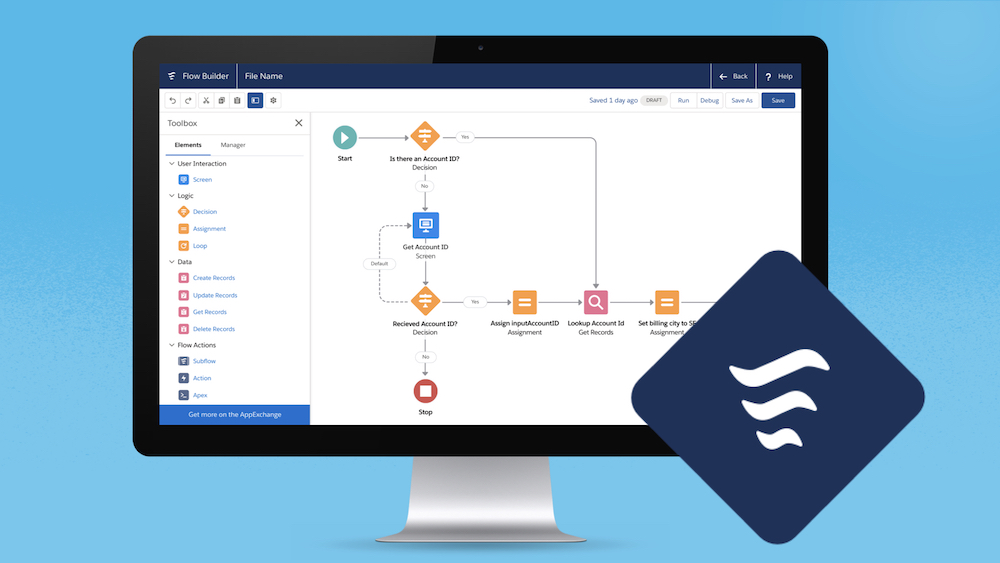
Salesforce created Record-Triggered Flow to trigger Flow functionality automatically when a record event (create, edit, or delete) occurs. As with Apex and Process Builder, the single best practice when creating Record-Triggered Flows is One for each object. With a new tool, Salesforce has enhanced Record-Triggered Flow, allowing admins and developers to create one-for-one copies of legacy automation. There is also a ‘one per object’ best practice, one object per triggered flow, or multiple objects per triggered flow with entry criteria. For a specific object, there has to be an easy way to dictate which Record-Triggered Flows will be triggered in what order. It’s time to introduce Flow Trigger Explorer.
How Does Flow Trigger Explorer Work?
Salesforce launched Flow Trigger Explorer in the Spring ’22 release. Developers and admins could visualize the order in which Record-Triggered Flows would run against a specific object. There were three types of flows: Fast Field Updates (flows that occur before a record is saved), Actions and Related Records (flows that occur after the record has been saved), and Run Asynchronous (flows that run independently of the record transaction so that their functionality doesn’t slow down the record save process).

What is Flow Trigger Explorer?
There are two ways to access the Salesforce Flow Trigger Explorer. When the Start Element is selected in the Flow Builder, you will see a blue link that says ‘Open Flow Trigger Explorer for Object’. You won’t lose your unsaved Flow progress since this quick link opens the Flow Trigger Explorer in a new tab in your browser.
Here’s how to use Flow Trigger Explorer
The Flow Trigger Explorer provides a top-down overview of all Record-Triggered Flows that will trigger against a specific object, allowing Flow Developers to organize the order in which flows are run. As well as troubleshooting declarative automation issues in your organization, you can also use it.
In addition to displaying all flows currently active against an object for a specific event or scenario, Flow Trigger Explorer will also display all flows not yet active. You can use the Flow Trigger Explorer to create Record-Triggered Flows in a greenfield Salesforce organization (i.e. one without Flow automation yet) before activating them.







