Pardot has made changes to the license editions they offer in Summer ’18.
There has been a jump in the functionality of the most popular package due to the name change and the renaming of the packages.
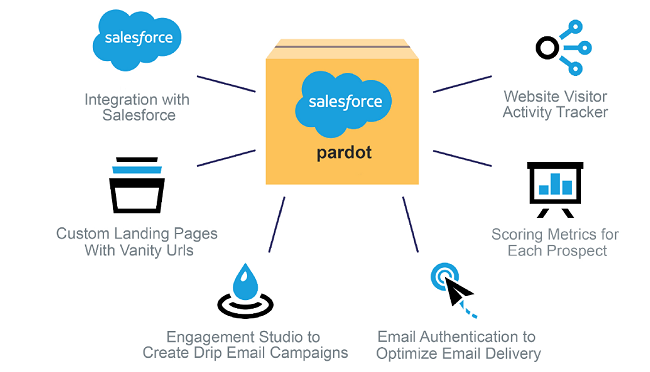
By comparing the editions, you can determine which features you can access for the price, allowing you to weigh the functionality against the cost. In the Pardot editions comparison chart, you can see that there is a lot of information to consider. In some cases, however, the answer depends on the edition you choose. This guide covers those evaluation issues.
Pardot (Account Engagement) Packages
Pardot (Account Engagement) follows a per-org billing model, sometimes referred to as a ‘bucket’ license. This means that by purchasing one license of Pardot, you can give as many users access as your organization requires (with exceptions*). In comparison, most of Salesforce’s other products operate a per-user per-month model.
As the name and the contents of the editions were updated, the previous names became “legacy” editions. Here’s a brief overview of each:
➢ Standard → Growth: The most basic edition. It includes core marketing features (email marketing, automation, Engagement Studio), but is lacking in personalization and integration.
➢ Pro → Plus: As Salesforce’s “most popular” edition, it offers almost all Pardot (Account Engagement) features.
➢ Ultimate → Advanced: Business Units are among the increased features available with advanced, as are other limits (such as API calls).
➢ Premium → Designed for large organizations with large databases and marketing teams. Get B2B Marketing Analytics Plus and a higher prospect record limit from advanced.
There was a price increase in 2018 for the editions, which now cost $1,250, 2,500, and $4,000, respectively, with Premium costing $15,000.
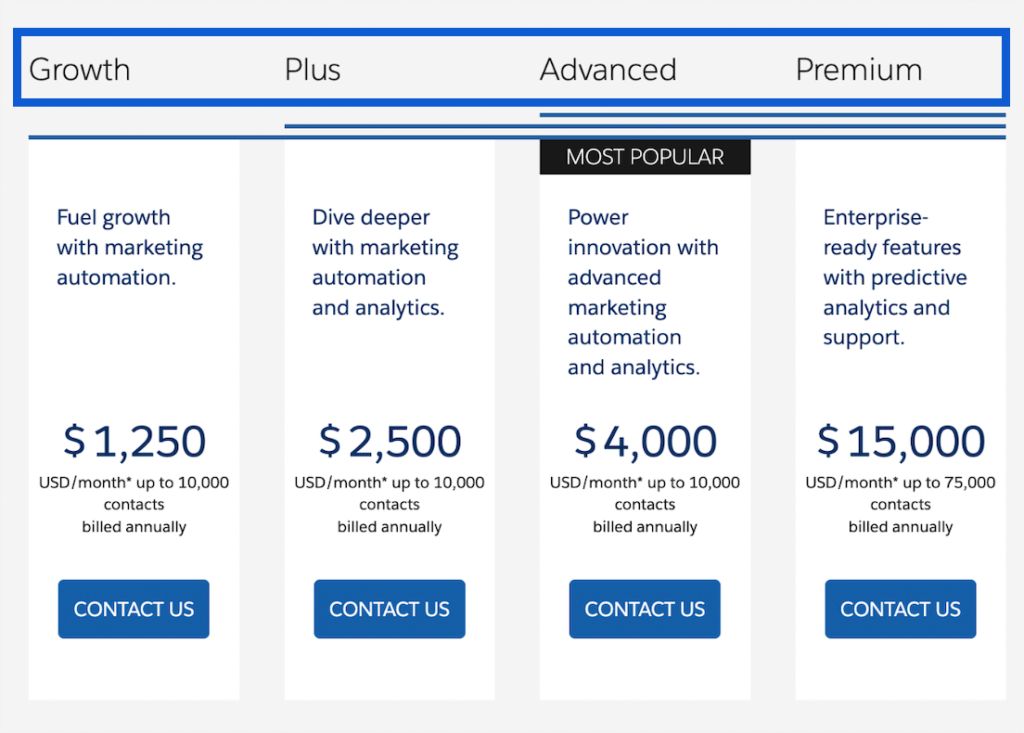
Questions and Considerations when Choosing an Edition
How Many Prospect Records?
Account Engagement (Pardot) uses prospects as “people” records. Their Salesforce counterpart is the Lead (or contact) the Lead before conversion and the Contact after conversion.
Account Engagement (Pardot) uses prospects as “people” records. Their Salesforce counterpart is the Lead (or contact) the Lead before conversion and the Contact after conversion.
The email address is the most common unique identifier in marketing automation platforms. If two Leads/Contacts/Person Accounts share the same email address, Pardot still treats them as separate records since it uses CRM ID as its unique identifier.
In Pardot (Account Engagement), 10,000 contacts are included, but in Premium there are 75,000 contacts! A block of 10,000 prospects will be needed if you have more prospect records.
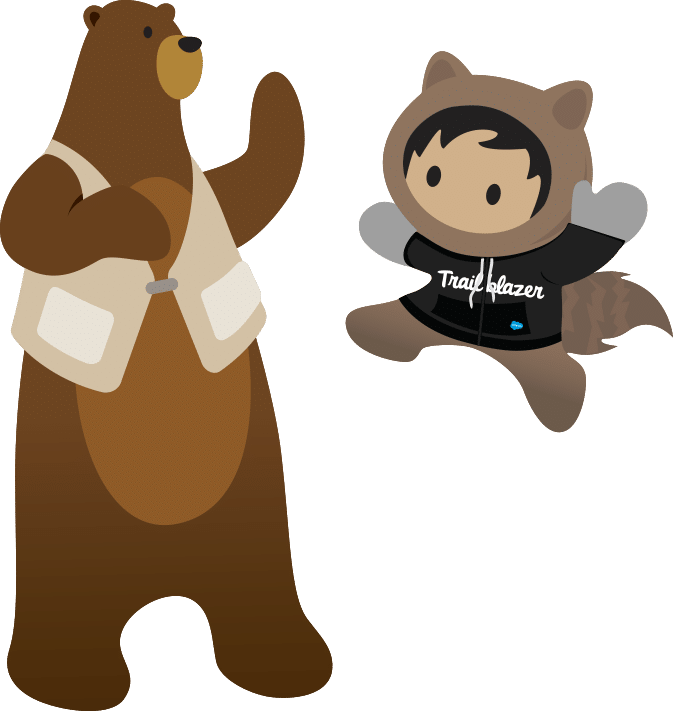
What are the benefits of engagement history dashboards?
The Engagement History Dashboard shows campaign performance over time. Here are the interactions prospects have had with your campaign, your emails, landing pages, and files.

Do You Need Business Units?
You can partition prospects, campaigns, and assets within a single Pardot (Account Engagement) instance by creating Business Units. Enterprise organizations that serve multiple geographies are a common example.
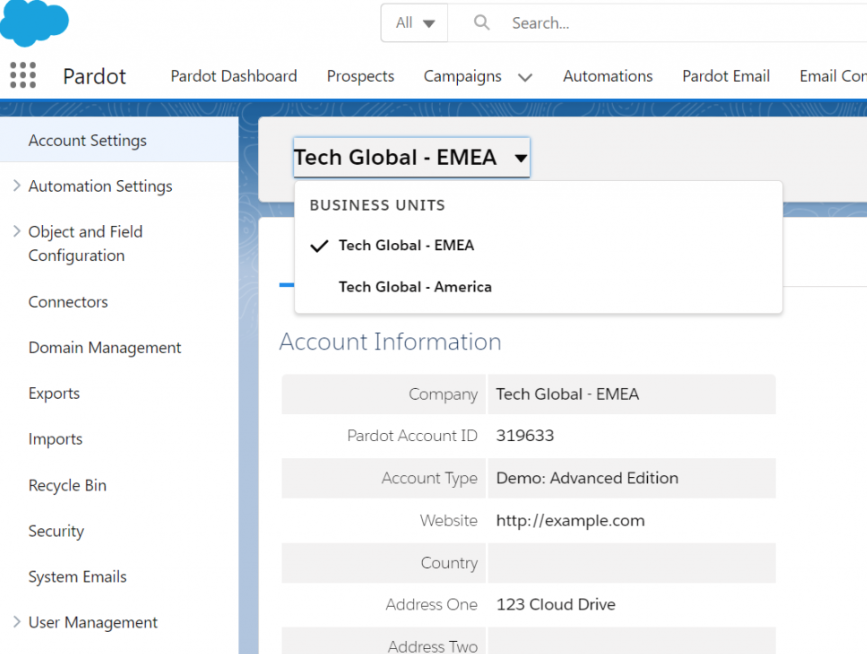
What is the appropriate level of granularity for user permissions?

There are four basic roles in Pardot (Account Engagement). Syncing Salesforce users to Pardot determine their user role based on their profile. Using custom user roles, available with Advanced and Premium editions, and as an add-on for Plus, you can mix ‘n’ match user permissions.
To receive the latest news and posts directly in your inbox, subscribe to Fidizzi




