Originally announced at TrailheadDX in June 2020, Salesforce DevOps Center has become one of the most requested products ever. Essentially, the DevOps Center helps teams release technology faster.
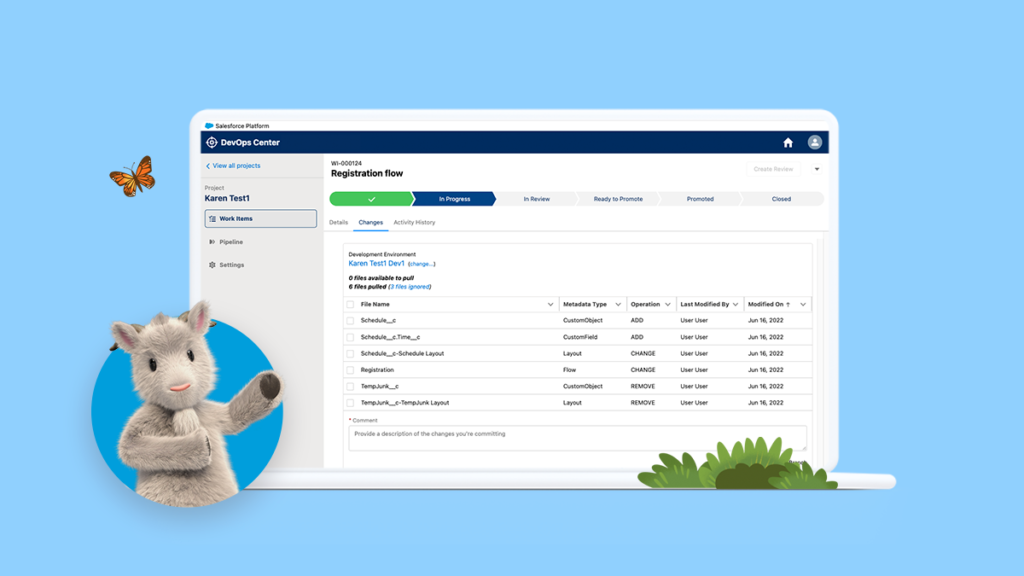
➢ Using features such as visual development pipelines, source control via GitHub, and automatic change tracking, you can move changes between Salesforce development environments.
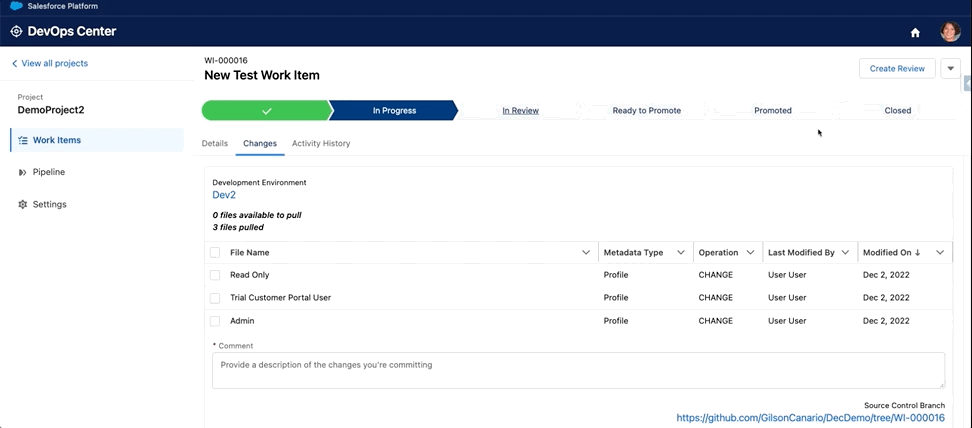
➜ The DevOps Center is an overdue replacement for Salesforce Change Sets, the standard, declarative way to move changes between Salesforce environments. The change sets are useful but do not allow Salesforce development teams to follow modern DevOps best practices, including Continuous Integration/Continuous Development (CI/CD).
➜ Over the past few years, Salesforce implementations have grown more complex, and organizations have sought more value from their Salesforce orgs, resulting in an ecosystem of Salesforce DevOps AppExchange apps. As a result, the DevOps Center represents an important step forward for democratizing best practices for modern deployments in Salesforce development teams.
DevOps Center Key Features
You can begin your DevOps journey right away with DevOps Center’s impressive features. DevOps best practices will also be introduced to Salesforce professionals through the product.
The DevOps Center Offers Some Key Features 🔑
Articles To Fill: Track your changes with a new object. Metadata items that are pushing through environments will be included in work items. Work items, on the other hand, are created once and pushed through the pipeline stages.
Automating The Tracking Of Changes: By automatically tracking changes in sandboxes, DevOps Center allows you to know which items need promoting through environments as development teams make changes.
Pipelines: Salesforce did not provide a way to define the pipeline of development environments until DevOps Center was introduced. It is now possible for teams to create customized pipelines that promote changes according to their preferences.
Managing Source Code: Source/Version control is a core part of modern DevOps best practices. GitHub source control can now be integrated with the DevOps center, giving teams visibility into who changed what (and when). Through the DevOps Center interface, you don’t need to know anything about source control tools.
To Deploy Changes, Follow These Steps: With DevOps Center, you can check your entire development pipeline and bundle, and migrate changes between stages using only a few clicks, not code, once you’re satisfied with the changes.
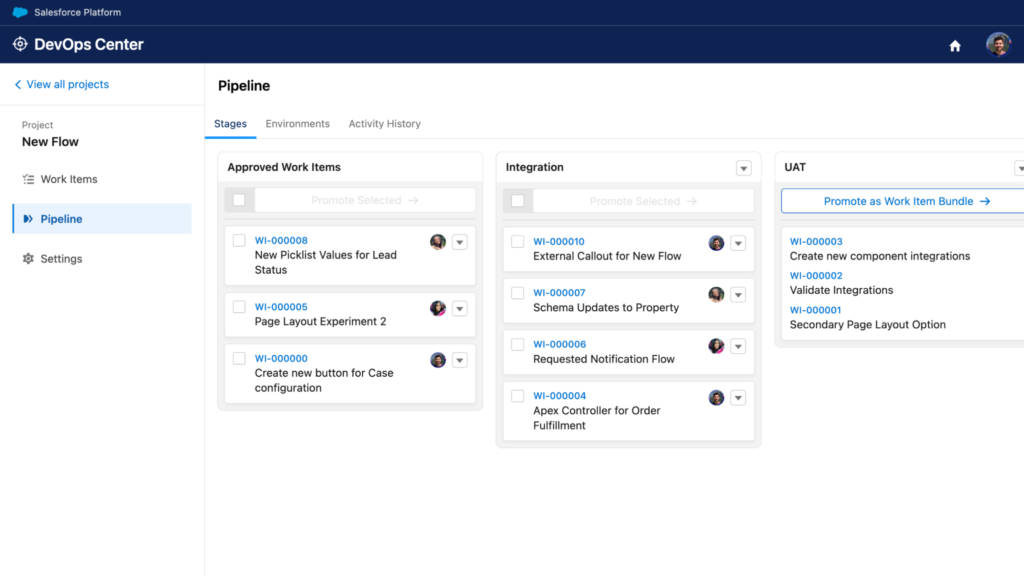
What Are The Benefits Of Salesforce DevOps?
➢ Any Salesforce development team, whether you are a solo admin or part of a 50-person team, should strive to provide as much value as possible to their users and organization.
➢ Deploying frequently with the minimum amount of bugs and disruption to users, while developing new features and enhancing existing processes.
➢ A team of 50 people working in multiple development environments (Dev, QA, UAT, and Prod) can find it challenging to manage changes, ensure features aren’t overwritten and use change sets to manage the entire deployment process.
➢ As a result of the current economic climate, this is further impacted. Solving deployment issues is a top priority for organizations because they want to get the most out of their Salesforce investment.
6,450 total views




